Let's convert vrm 0.x to vrm 1.0 (easy one click)
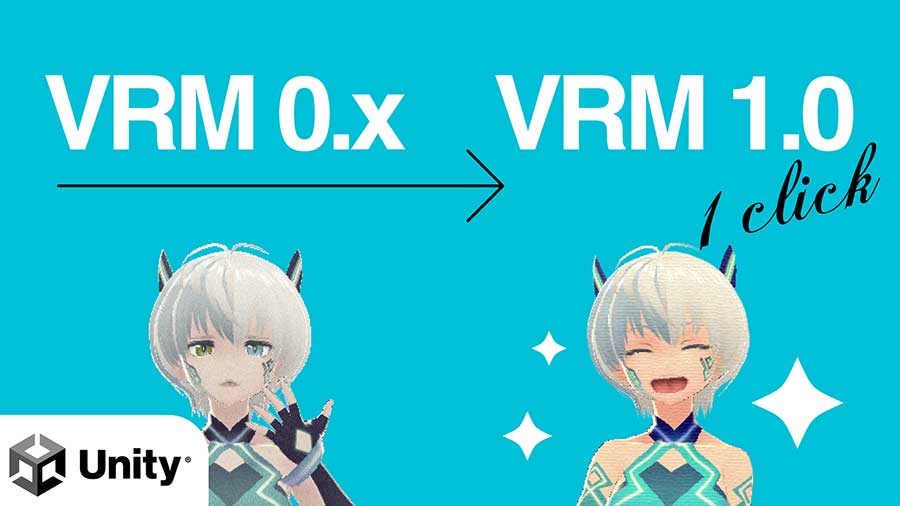
Hi! More than a year has passed since vrm1.0 was officially released in September 2022.
But, as of the time I'm writing this blog post, many of you are still using the vrm0.x 3D Model.
For those people, I wrote a simple way to convert vrm0.x models to vrm1.0 format using UniVRM (Unity).

You can alos learn from this youtube video!
Why vrm 1.0
Vrm0.x relies on Unity's Humanoid mechanism in some areas.
Therefore, vrm1.0 was designed to make vrm easier to use in other game engine environments.
Advantages of using 1.0 as a 3D model user
- Constraints and capsule colliders provide more advanced sway control than before.
- Expression (formerly BlendshapeProxy) with an override function to prevent expression breakdown.
Environment
- Unity Version: BuiltIn 2022.3.12f1 (Long term support)
- UniVRM Version: VRM-0.115.0_7e05.unitypackage
Download UniVRM
We can download UniVRM form this Github webpage.
https://github.com/vrm-c/UniVRM/releases
Install UniVRM
The, drag and drop the unitypackage file to your Unity project.

Since this Unity project is a BuiltIn, there is no problem with the URP shader error in the console.
Convert 0.x to 1.0
Now that we are ready, let's start the actual conversion process.
Drag and drop your 0.x vrm file into your Unity project.

Select the vrm file and check "Migrate To Vrm1" in Inspector.
And the click apply button.

Add the generated prefab to the hierarchy and run VRM1 > Export VRM-1.0 from the menu bar.

Finally, set the meta information in the export dialog and click the export button to complete the process.

Conclusion

How was it? I hope you enjoy your vrm life.
I'm glad that this article is usefull to you.
