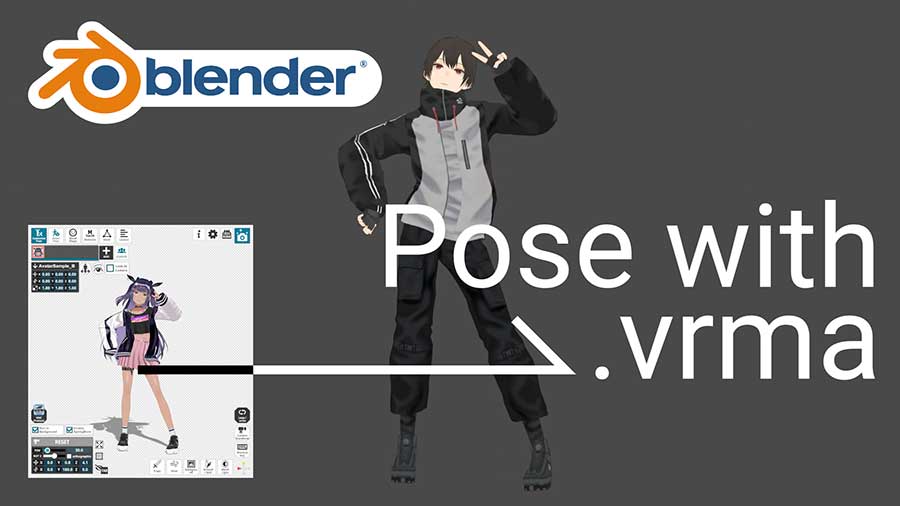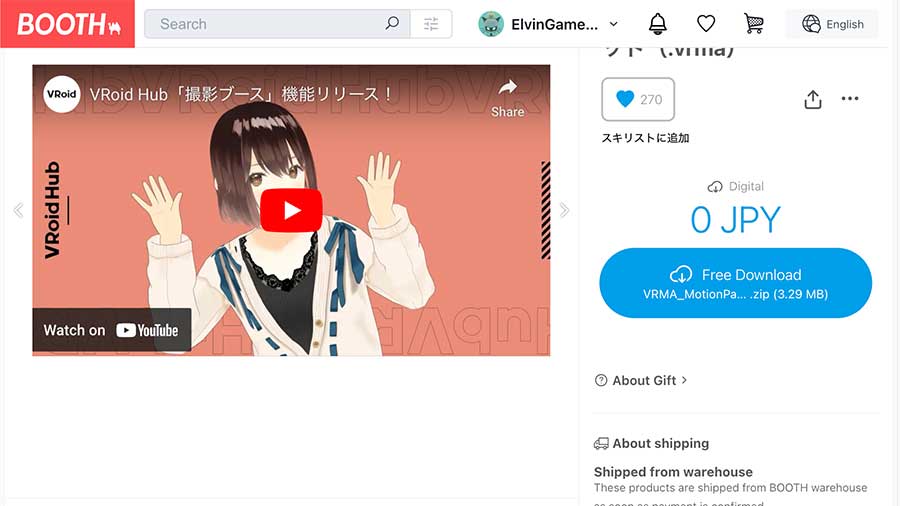VRM Animation with cool post-processing in VRM Posing Desktop

Congratulations, VRM Animation Format has been officially released!
In this article, we'll import .vrma file in VRM Posing Desktop and export a .mp4 video for our creative works.
I also made a video tutorial, so you can check out that if you like.
VRM Posing Desktop can export VRM Animation as well, and I explained about that in this article. I'm happy you'll check this in case you're interested in.
Pose with .vrma format in Blender3d (from VRM Posing Desktop)
About VRM Animation
VRM Animation is a format for describing animations of humanoid models defined in VRM.
VRMA has following features.
- VRM Animation is the common animation file can be applied for any VRM file.
- This format is written in glTF and is a cross-platform format.
- VRMA can contain Expression and LookAt.
Here is the official web page of VRM Animation Format.
Import .vrma files
If you don't have any .vrma file, you can download from this Booth page of VRoid Official.
https://vroid.booth.pm/items/5512385
And you can purchase VRM Posing Desktop from this link.
https://store.steampowered.com/app/1895630/
Well, let's import a .vrma file in VRM Posing Desktop.
- Open the Loop / .vrma panel.
- Click the ↑↓ button
- Click the .vrma import button

Now, vrm 3d models will move or dance.
I think VRMA is a really awesome format.

Post-Processing Effect and .mp4 Exporting
Finaly, let's add Post-Processing to make the graphics richer.
Here is the post-processing option in my case. I wish you select your favorite effects.
- Bloom
- Intensity: 1.000
- Threshold: 0.895
- Outline
- R: 255
- G: 255
- B: 255
- Intensity: 2.00
- Ambient Occlusion
- Intensity: 1.281
- ThicknessModifier: 2.0000
- R: 100
- G: 100
- B: 100
- Chromatic Aberration
- 0.667
At last, click the .mp4 tab and the export button.

Wrap Up

I really like VRM Animation Format. VRM Animation Format has unlimited possibilities. Let's all take advantage of it and promote this format!
I hope this format will be more great.
I hope this article can help you in some small way.